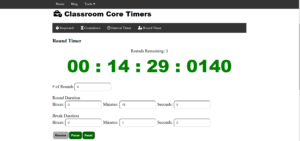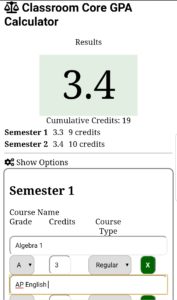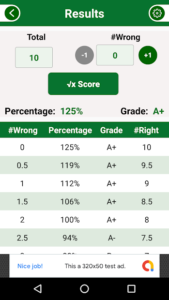Classroom Core has updated its Android and iOS apps to include new tools, including a class Noise Meter, a Stopwatch and several Class Timers.
Noise Meter
The Classroom Core Noise Meter uses the device microphone to measure ambient noise and issue an auditory alert if the noise exceeds a certain level. The meter allows users to adjust the microphone sensitivity and set the noise level that triggers an alert. Teachers can select for several available sounds for the alert, including to options to play a random sound.
Timers
Classroom Core offers a variety of tools to assist teachers and coaches in managing their critical time with students.
Stopwatch: The stopwatch offers basic timing functions, including a lap recording feature.
Countdown: The countdown timer allows the user to set a time and countdown to zero. There are options for a 5-second warning that alerts during the last five seconds of a countdown and a selection of end alerts.
Interval Timer: The interval timer is perfect for breaking down class time into smaller periods. This timer allows the user to set a time and a number of intervals, or times the countdown will repeat. Dividing a 40-minute class into four, 10-minute sections is as easy a starting this timer with 10 minutes and 4 intervals. The timer will alert when each interval changes, and plan and end alert when the total time has elapsed.
Round Timer: The round timer allows users to create sequences that contain a repeating, timed rounds, with a designated break in between. The format is similar to a boxing match, where the fighters compete for 12, three-minute rounds, with a minute break between each round. Users can create their own formats for classroom times, games, high intensity interval training exercises, or other timed activity.